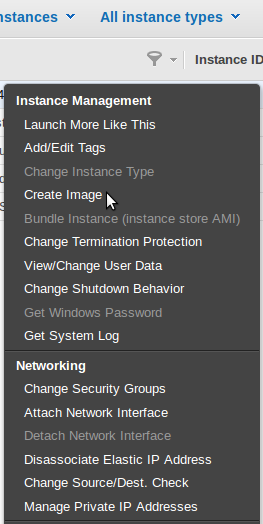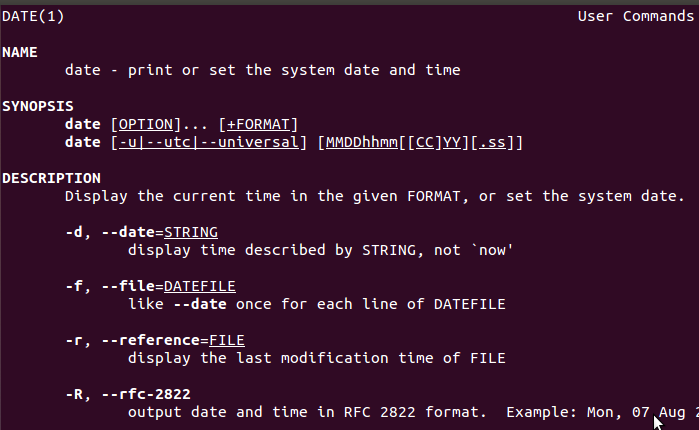Apache本身的套件有個ab程式可以做測試,它可以測試你的網站可以乘載多少壓力!
用法:
ab -n 1000 -c 20 http://domainname
option:
-A auth-username:password
Supply BASIC Authentication credentials to the server. The username and password are separated by a single : and sent on the
wire base64 encoded. The string is sent regardless of whether the server needs it (i.e., has sent an 401 authentication
needed).
-b windowsize
Size of TCP send/receive buffer, in bytes.
-c concurrency
Number of multiple requests to perform at a time. Default is one request at a time.
-C cookie-name=value
Add a Cookie: line to the request. The argument is typically in the form of a name=value pair. This field is repeatable.
-d Do not display the “percentage served within XX [ms] table”. (legacy support).
-e csv-file
Write a Comma separated value (CSV) file which contains for each percentage (from 1% to 100%) the time (in milliseconds) it
took to serve that percentage of the requests. This is usually more useful than the ‘gnuplot’ file; as the results are already
‘binned’.
-f protocol
Specify SSL/TLS protocol (SSL2, SSL3, TLS1, or ALL).
-g gnuplot-file
Write all measured values out as a ‘gnuplot’ or TSV (Tab separate values) file. This file can easily be imported into packages
like Gnuplot, IDL, Mathematica, Igor or even Excel. The labels are on the first line of the file.
-h Display usage information.
-H custom-header
Append extra headers to the request. The argument is typically in the form of a valid header line, containing a colon-sepa‐
rated field-value pair (i.e., “Accept-Encoding: zip/zop;8bit”).
-i Do HEAD requests instead of GET.
-k Enable the HTTP KeepAlive feature, i.e., perform multiple requests within one HTTP session. Default is no KeepAlive.
-n requests
Number of requests to perform for the benchmarking session. The default is to just perform a single request which usually
leads to non-representative benchmarking results.
-p POST-file
File containing data to POST. Remember to also set -T.
-P proxy-auth-username:password
Supply BASIC Authentication credentials to a proxy en-route. The username and password are separated by a single : and sent on
the wire base64 encoded. The string is sent regardless of whether the proxy needs it (i.e., has sent an 407 proxy authentica‐
tion needed).
-q When processing more than 150 requests, ab outputs a progress count on stderr every 10% or 100 requests or so. The -q flag
will suppress these messages.
-r Don’t exit on socket receive errors.
-s When compiled in (ab -h will show you) use the SSL protected https rather than the http protocol. This feature is experimental
and very rudimentary. You probably do not want to use it.
-S Do not display the median and standard deviation values, nor display the warning/error messages when the average and median
are more than one or two times the standard deviation apart. And default to the min/avg/max values. (legacy support).
-t timelimit
Maximum number of seconds to spend for benchmarking. This implies a -n 50000 internally. Use this to benchmark the server
within a fixed total amount of time. Per default there is no timelimit.
-T content-type
Content-type header to use for POST/PUT data, eg. application/x-www-form-urlencoded. Default: text/plain.
-u PUT-file
File containing data to PUT. Remember to also set -T.
-v verbosity
Set verbosity level – 4 and above prints information on headers, 3 and above prints response codes (404, 200, etc.), 2 and
above prints warnings and info.
-V Display version number and exit.
-w Print out results in HTML tables. Default table is two columns wide, with a white background.
-x <table>-attributes
String to use as attributes for <table>. Attributes are inserted <table here >.
-X proxy[:port]
Use a proxy server for the requests.
-y <tr>-attributes
String to use as attributes for <tr>.
-z <td>-attributes
String to use as attributes for <td>.
-Z ciphersuite
Specify SSL/TLS cipher suite (See openssl ciphers).
相關文章:
http://blog.longwin.com.tw/2005/08/apache_ab_test_performance/